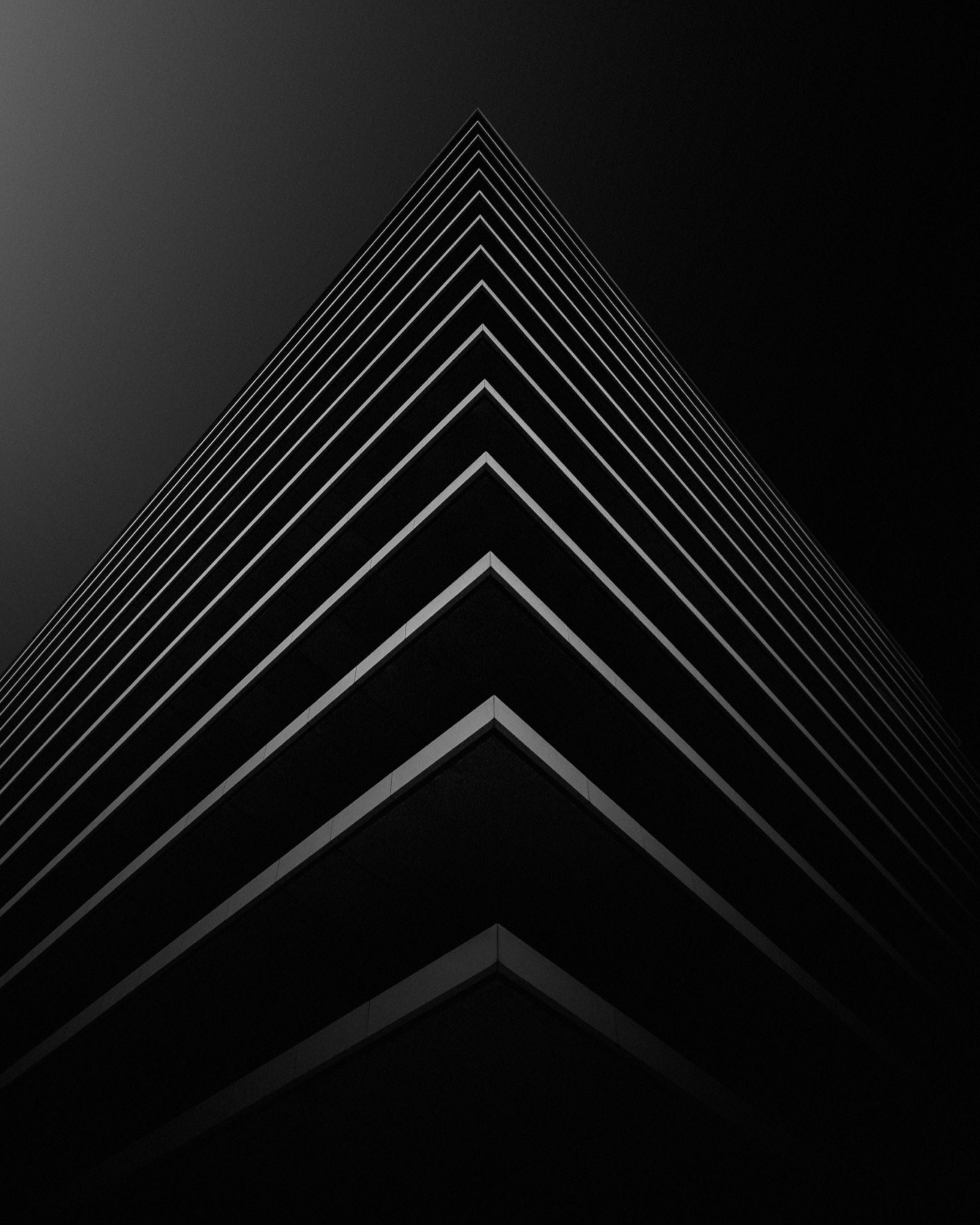Google Business Profile
LIST AND VERIFY
Google My Business Verify
Google Business Profile Verify
Multi-Location Profile Listing
GMB Ownership Transfer
GBP Ownership Claiming
Google Restoration
Suspension Recovery
Google Address Change
Google My Business Verification
Why Your Business Needs a Verified Google Profile
Enhance your business’s online presence with a verified GBP that ensures your customers find accurate and up-to-date information every time they search.
A verified Google Profile is a game-changer for local businesses, giving you visibility where it matters most. Capture attention by displaying key details like your address, hours, contact information, and photos right when potential customers are looking for you. Create a trustworthy, engaging first impression and drive more in-person and online visits with ease.
With Google Profile verification / google maps verification, your business information is secure and tailored to meet the needs of your audience.
Google Address Change Profiles can easily be updated, allowing you to share your latest news, promotions, and seasonal updates with your audience instantly.
Google Profiles support various formats for sharing your story, from photos to posts and Q&As, making it easy to connect with customers and showcase your brand authentically.
DON’T DAWDLE GIVE US HOY
(03) 4311 1696
Our Simple Process for Verification Success
We guide you through every step of the Google Profile verification process. From your initial inquiry to final confirmation, we ensure a seamless experience.
Step 1: Initial Consultation and Assessment
We begin with a free consultation to understand your needs.
Step 2: Information Gathering and Submission
Our team collects the necessary information for submission.
Step 3: Verification Follow-Up and Support
We provide ongoing support until your profile is verified.
If everything’s ready to soar, let’s elevate your business visibility with Local Lift-Off!

Boost Your Online Presence Today
Unlock the full potential of your business with our Google My Business services. Get started now!
FAQ
Find answers to your most pressing questions about Google My Business services below.
What is Google My Business (GMB) / Google Business Profile (GBP) ?
Google My Business, now referred to as Google Business Profile (GBP), is a free tool that allows businesses to manage their online presence across Google, including Search and Maps. It helps businesses create and update their profile, engage with customers, and improve local SEO.
How do I create a Google Business Page?
Visit the Google Business Profile website and click “Manage now.” You’ll need to enter your business name, address, and other relevant details. Follow the prompts to verify your business.
Why is it important to verify my business on GMB?
Verifying your business helps establish your legitimacy, improves your chances of appearing in local searches, and allows you to manage your business information, respond to reviews, and engage with customers effectively. Need help?
What information do I need to provide to list my business?
You’ll need to provide your business name, address, phone number, website, business category, and hours of operation. Adding photos and a description can also enhance your listing.
How can I improve my business’s visibility on Google?
To improve visibility, optimize your Google Business Page / Profile by keeping your information up-to-date, adding high-quality photos, regularly posting updates, encouraging customer reviews, and responding to inquiries and reviews promptly.
What should I do if my business address changes?
If your address changes, update your GMB/GBP immediately to reflect the new address. This ensures customers can find you and helps maintain your listing’s accuracy.
How do I respond to customer reviews on my profile?
To respond to reviews, log in to your Business Profile, navigate to the “Reviews” section, and click “Reply” next to the review you want to address. Acknowledge positive feedback and address any concerns in negative reviews professionally. Need help?
What are the benefits of having a GMB listing?
Benefits include increased online visibility, improved local SEO, the ability to engage with customers through reviews and Q&A, access to insights about customer interactions, and the ability to showcase your business through photos and posts. Need help?
How do I manage multiple locations on GBP / GMB?
If you have multiple locations, you can manage them from a single Google Business account by adding each location separately. Ensure that each location has accurate information and is verified.
Can I list my business if I don’t have a physical location?
Yes, businesses without a physical location can still list themselves by using service area specifications. You can specify the areas you serve rather than providing a physical address.
How long does it take for my listing to get approved?
Approval times can vary. Typically, it takes a few days for Google to review and verify your business information. You’ll receive a notification once your listing is approved.
What should I do if my GMB listing gets suspended?
If your listing is suspended, review Google’s guidelines to identify the reason for suspension. You can then make necessary changes and submit a reinstatement request through your Google account.
How can I add photos and updates to my Google Profile?
To add photos and updates, log in to your GBP/GMB and navigate to the “Photos” or “Posts” section. From there, you can upload new images or create posts to share updates and promotions.
What are the best practices for getting positive reviews?
Encourage satisfied customers to leave reviews, make it easy for them to do so by providing direct links, respond to existing reviews, and provide exceptional service that prompts customers to share their experiences.
How do I track the performance of my Profile?
You can track performance through the “Insights” section of your Google Business Profile, which provides data on how customers interact with your listing, including views, searches, and actions taken.
My business doesn’t have a physical store. Can I still create a Business Profile?
Yes, you can! If you meet with customers in person, you can have a profile even without a physical address. If you have a business location but also go to customers’ homes, you can have a profile too. This applies to service businesses, like plumbers or cleaners, that don’t have customers come to a store but visit them instead.